Working from home has become the new normal for many over the last two years, whether full-time or as part of a hybrid schedule. While many enjoy the benefits of working remotely, virtual meetings can pose some unique challenges to people with hearing loss.
Making Virtual Meetings Easier if You Have Hearing Loss 
If you have hearing loss, take these steps to ensure better communication during virtual meetings:
- Sync your hearing aids. Many of today’s hearing aids come with Bluetooth connectivity. This means you can sync them up with your computer or laptop during virtual meetings. This can provide clearer sound that is customized to meet your individual hearing needs.
- Use noise-canceling headphones. These can help make it hear conversations during your meeting while minimizing the impact of any background noise in your environment. The next time you’re shopping at The Oaks Mall, stop by an electronics store and check out their selection. You made to try different styles to see what works best for you.
- Be your own best advocate. While it can feel daunting to communicate your needs to your employee or coworkers, it’s important to your workplace success to be open if you are struggling to hear or understand in meetings. This way, you avoid missing crucial information about assignments, deadlines or any other updates that may come up.
How To Help Workers with Hearing Loss in Virtual Settings
Even if you don’t have hearing loss, someone in your work might be struggling to follow what’s said in virtual meetings. By following a few simple steps, you can improve communication and make meetings accessible to everyone.
- Make time for introductions. If this is a meeting where not everyone knows one another, this can give people with hearing loss time to adjust their sound to optimal levels.
- Use video. Use your video when talking and encourage others who are speaking to do the same. Visual cues can help people who struggle to hear.
- Don’t cover your mouth. When speaking, try not to cover your mouth and make sure to look directly into the camera. This can help people read your lips and improve understanding.
- Take turns when speaking. Crosstalk can be especially difficult to make out when you have hearing loss. Encourage everyone at the meeting to wait their turn and speak one at a time.
- Use the mute button. If you are not speaking, put your microphone on mute to eliminate any unwanted background noise while others are talking.
- Use captions. Some videoconferencing platforms, like Zoom or Microsoft Teams, offer automated captioning that uses speech-to-text technologies. Consider enabling them to help everyone follow along.
- Record your meetings. This allows people with hearing loss to be able to go back and listen at a slower pace if they feel they missed anything the first time around.
Bottom Line
There are many things you can do both as a person with hearing loss or to help those who have trouble hearing have a better experience during virtual meetings.
If you are concerned about your hearing and wish to speak with a specialist or schedule an appointment, call Decibel Hearing Services today.